Did you know that people all over the world watch nearly 150 million hours of YouTube videos every day?
That means that nearly a third of all internet users go on YouTube to watch some sort of video or to post videos themselves. So, there was never a better chance of being the next Casey Neistat, PewDiePie or Jenna Marbles.
But what software and resources are being used by YouTubers?
The basic software and equipment used by YouTubers include cameras (e.g. camcorder, DSLR, and action camera), stabilizers (e.g. tripods, GorillaPods, and gimbals), microphones (on-camera mics, lavalier/clip-on mics, and studio microphones), lighting (e.g. ring lights, on-camera lights, LED-panels plus softboxes and umbrellas), a computer (desktop or laptop), headphones, a soundcard, room treatment (acoustic treatment), backdrops (e.g. green screens).
Here, that’s a great deal to read about. But not fear. All these pieces of equipment we’ll walk you though. You’ll also get six kit suggestions for various budgets and forms of vlogging at the end of the article to get you started:
- Vlogging Kit For Beginners
- Vlogging Kit For Experienced Vloggers (Medium Priced Kit)
- Vlogging Kit For Experienced Vloggers (High-End Kit)
- Vlogging Kit For Travel Vloggers
- Vlogging Kit For Gamers/Twitch-Streamers
- Vlogging Kit For Mobile Phone Vloggers
You can use any of the above links to jump straight to the vlogging kits if you do not feel the need to read our guide to all the different gear.
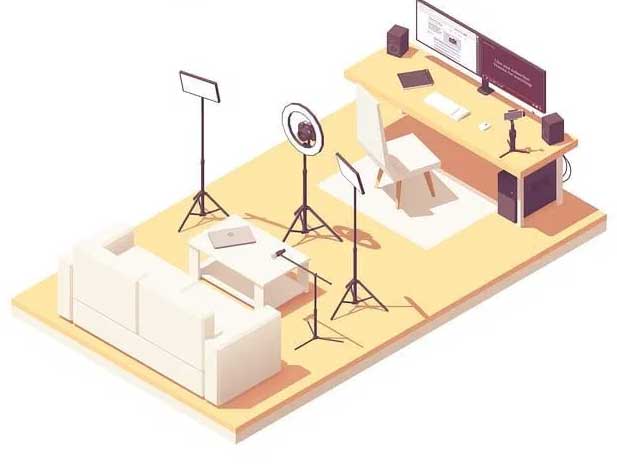
When you’re done with this post, you’ll know how to set up your own production studio for home vlogging on any budget.
Camera

You need to invest in a decent camera for shooting videos if you’re planning on being a YouTube superstar.
The explanation is simple: most people want full HD or even 4 K video footage. These days, being able to see every single detail in videos goes a long way, so use it to your benefit.
A camera is the most critical part of your arsenal for filming. There are also several choices at your disposal. For instance:
- Cell phone camera
- Webcam
- Camcorder
- Action camera
- DSLR or mirrorless cameras
But they are not all made equally. So let’s chat one by one about them.
Cell Phone Camera
You can completely use your cell phone camera to shoot videos if you’re a total novice, but you’re eager to become an official YouTuber without initially investing too much money.
Most people go for a selfie camera, but the main camera, which is typically more powerful, can also be used.
It lets you spread your message on a budget by using a mobile phone camera. You can also play and learn the ropes with camera settings like contrast, brightness, etc.
You should update your gear when you’re ready and purchase a more advanced camera for making YouTube videos.
Webcam

It is true that you can use your laptop’s built-in camera, but you may want to invest a bit on a good webcam for better video quality.
You can get a nice, inexpensive FullHD webcam and it can be linked to any desktop or laptop computer. This camera is perfect for gamers to capture high-quality footage, and it can be mounted on top of your computer monitor.
Camcorder

A camcorder is made specifically for shooting videos and is a perfect option for making videos on YouTube, whether you’re a vlogger, gamer or fashion artist.
Complete HD videos at 30fps or 60fps can also be taken by budget camcorders. High-quality videos like these will make you look like a professional and the work you put into producing video content will surely be appreciated by your audience.
In addition, camcorders come with various settings and choices that you can play with. You can change the contrast ratios, brightness, instal philtres, slow-motion shooting, etc.
Action Cameras
What if you want to post videos on YouTube, but while riding a 10-foot wave or a 150hp motorcycle, you want to catch video footage outdoors?
Using a camcorder is practically impossible in this situation. You have one ace up your sleeve, though: an action camera!
Action cameras are designed for active individuals who, both indoors and outdoors, want to record different events and activities.
Typically, they are small in size and can be placed for ease of use on helmets or gimbals. The popular GoPro camera offers a perfect example of an action camera.
The small size of an action camera shouldn’t fool you. These devices are capable of capturing high-quality Full HD or even 4 K resolution video footage and film.
Integrated voice controls often come with action cameras, so you don’t even need to click a button to start or stop recording.
DSLR or Mirrorless Cameras

I would suggest that you invest in a DSLR or mirrorless camera if you’re very serious about your YouTube channel and you want to post video footage of the highest quality possible.
Some of the best types of cameras for YouTubers are these units. At different frame rates, they can fire at multiple resolutions. So a DSLR or mirrorless camera is the way to go if you want that nice, gliding slow-motion shot on a gimbal.
Some DSLR and mirrorless cameras, such as the Panasonic GH5S or Sony A7S ii, among other things, excel in low-light shooting conditions.
There are impressive autofocus systems on cameras such as the Sony Alpha a6400 that are important for vloggers and YouTubers.
While it can be costly for certain DSLR or mirrorless cameras, keep in mind that you don’t need to purchase a brand new system right from the start. For beginner YouTubers, second-hand DSLR or mirrorless cameras are perfect and they can be purchased from online retailers.
Lighting

When it comes to shooting videos and uploading them on YouTube, lighting is equally important , especially if you prefer filming indoors.
Believe it or not, it is not sufficient to just switch on the lights in your bedroom and film yourself, particularly for beginners. If you expect your videos to be watched and posted by thousands of people, you need a little bit more control over your lighting.
Here are some lighting accessories you’ll need without further ado.
Ring Light
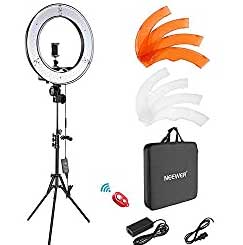
For beauty shots and vloggers, the Neewer 18 “Ring Light is a cheap but decent ring light package. This package also includes wireless power, a light stand, a bag, as well as the colour temperature transfer choice between Tungsten and Daylight. On Amazon, check the current price.
For vloggers, a ring light is indispensable. It’s not meant to be left out of your Vlog lighting package.
A ring light is, as the name indicates, a circular lighting source that fully illuminates your face, removing shadows.
Because of the pleasant circular light reflection in the eyes, it’s a favourite among YouTubers and influencers who do beauty and makeup videos.
It is also a favourite of fashion photographers for the same reason.
At affordable rates, ring lights come and usually include a mount and a tripod. When speaking or singing to the camera, you can put the ring light in front of you.
Softbox and Umbrella

A softbox is a light modifier put on top of your lights that helps to turn a hard light into a softer one. Soft light is a great choice for vlogging because it bathes you in a stunning, flattering light that removes imperfections and hard shadows.
There are also inexpensive and fully customizable softboxes.
A soft light is also cast by a shoot-through umbrella. Umbrellas are affordable, simple to use, and a perfect choice for beginners.
The direction of light coming from an umbrella is more difficult to monitor, however, than it is from a softbox. So you can go with a softbox with a honey-comb grid instead, if this is important to you.
Audio Gear

You will need excellent audio equipment on top of good lighting and a fantastic camera to capture your voice and the ambient sounds when filming.
You need to take into consideration a few accessories, such as:
- Microphones
- Preamp
- Monitors and stands
- Headphones
- Soundcards
- Acoustic treatment
Now, right from the start, you don’t need anything, so don’t worry if this seems too much at first.
Heck, those YouTubers who just record the screen and do voice-overs have a good ol ‘headset for the microphone, and they’re doing just fine.
However, you’ll want to upgrade to better audio equipment once you become better at recording videos for your YouTube channel.
Let ‘s speak in greater depth about each of them.
Microphones

If you want to record good audio you need a good microphone, period! Bad audio is one of the main reasons people quickly skip to the next video.
It’s quick to get carried away and concentrate only on a nice camera and some cool editing transitions. But if your audio sucks, your videos won’t be viewed by anyone.
You should know about three styles of microphones:
- On-camera microphones
- Lavalier (clip-on) microphones
- Studio microphones
Of course, there are plenty of other styles of microphones, but let’s start with these three for the sake of clarity. 95 per cent of the way, they’ll get you.
Microphones on-camera

On-camera microphones are mounted on top of your camera and point to yourself. They are quite directional, but record some of the room’s reverb as well. So, if you’re capturing a lot of noise, it may not be the best option.
You should go for a shotgun microphone if you want to get an even more directional on-camera microphone. They are a little more costly, but they have one major advantage: they only pick up sound immediately in front of them from a source, removing ambient noise.
If you go for a shotgun microphone, though, you’re best off making sure you don’t switch around too much.
Typically, affordable on-camera microphones come with a 3.5 mm socket, which you can insert directly into your camera or recording device’s microphone input.
In order to function, some of these microphones need a battery, and some don’t.
More costly solutions, such as shotgun microphones, come with XLR connexions and require phantom power of 48 + volts in order to operate.
On-camera microphones, in general, work well with small cameras.
You can record yourself while walking and talking on the streets, for example, and your voice and less ambient sound will mostly be picked up by the microphone. Note, the closer you are to the microphone, the less the microphone can pick up the ambient sound.
Lapel A.K.A. Lavalier A.K.A. Vlogging Clip-On Microphone

Microphones that you clip-on to your clothes are Lavalier microphones.
There can be either wired or wireless clip-on microphones.
Clip on wired lavalier microphones to your top or dress. You then plug in your camera or recording unit with the 3.5 mm minijack, and you are ready to go.
A receiver and a transmitter come with wireless Lavalier microphones. You insert the microphone into the transmitter that you wear on your body (also known as a bodypack). The receiver is mounted on or near the camera or recording system and can be connected by either 3.5 mm or XLR jacks.
The microphone is directly integrated into the transmitter by certain wireless lapel microphones, such as the Rode Wireless GO.
The cheaper choice for both is wired clip-on microphones, but you have to deal with a cable and your movement is limited.
More independence and versatility are provided by wireless clip-on microphones. Traditionally, wireless microphones can be a little technical to set up. New advances in digital wireless microphones have made this process as simple as pressing a single button.
If you’re in a noisy setting because they’re close to the sound source (your mouth), Lavaliers are nice to work with. But if you are going to wear a lot of jewellery, they’re not perfect because you are likely to pick up sounds from your clothes and accessories.
Studio microphones

Studio microphones are the go-to choice if you want your voice to be warm and completely registered. For radio personalities, interviews, voice-overs, singers and more, there’s a reason they are included.
Two key kinds of studio microphones are available: dynamic and condenser.
Of the two choices, dynamic microphones are the least sensitive and often are the better choice if you do not have an acoustically treated space. However, they don’t deliver the same comfort and full-spectrum voice recording as condenser microphones.
In terms of audio quality, condenser microphones can deliver great results, but they need a good sound space, because they’re very sensitive. In order to operate, they also require 48 + Volts of phantom power.
XLR-cables and plugs usually come with professional studio microphones. So, you can’t use them if you don’t have an XLR-connected preamp or soundcard.
Alternatively, a good choice for beginners is to use a USB studio microphone, as it does not require an XLR soundcard and good amplification preamps. Straight out of the packaging, it’s ready to go.
In recent years, USB microphones have come a long way and are capable of capturing high quality audio.
Preamps

When you become more advanced, microphone preamplifiers (preamps) are recommended, but if you want to, you can get one right from the start.
Preamps give you more control over the recording of your audio and good preamps give you a great low-noise, crisp sound.
Fortunately, good sound cards today, along with XLR and jack inputs, come with good preamps and phantom power of 48 + volts. And you can get what you need without having to invest in a dedicated preamp in one box.
Studio Monitors (speakers) and Stands

You need some decent speakers to listen to while you’re editing your videos and want to hear how your voice blends with the soundtrack and sound effects. These are called monitors for studios.
You can use your headphones as a start, for sure, but when it comes to recreating bass and stereo, headphones seem to fall short. This could cause your audio to sound bad to your viewers.
If you handle your room acoustically, you will get the best outcome from your studio monitors.
Headphones
A pair of good headphones is just what you need for rocking gaming sessions whether you’re a gamer or streamer!
Again, the possibilities here are infinite. Logitech, Sennheiser, Bose, AKG and more are successful brands.
Sound Cards

You should consider updating your sound card if you are serious about vlogging and making high-quality videos for YouTube.
There are no professional connexions to the onboard soundcard that comes with your computer (like XLR), there is no phantom control, there is terrible latency when operating with several audio tracks, and there is a chance of interference from the rest of your computer.
In this group, good brands include RME, Apollo, UAD, Focusrite and more.
Acoustic Treatment
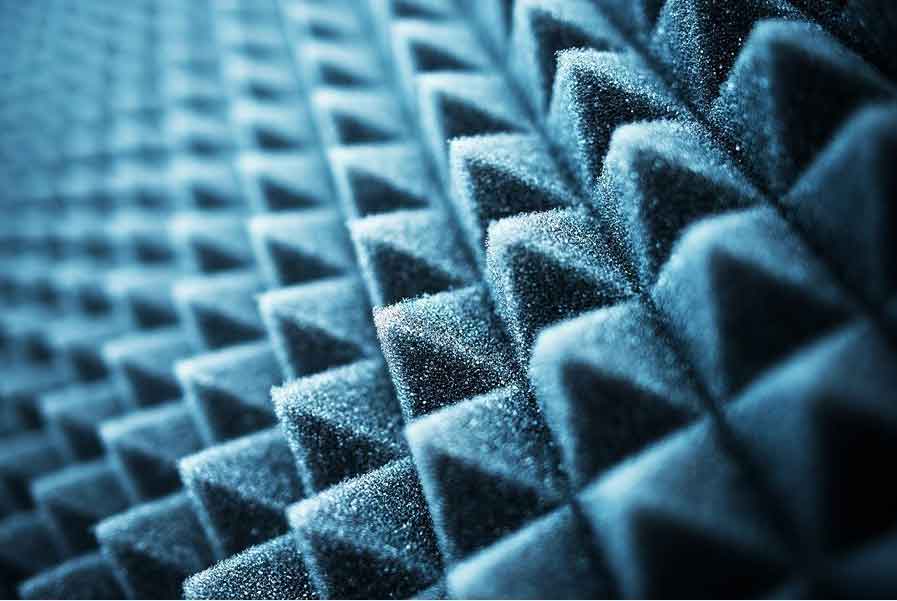
To provide the best sound quality, acoustic treatment is required.
To minimise background noise, echo, and reverberations, this means covering one or more walls of your space with foam boards or acoustic panels.
Acoustic boards and panels are constructed from materials that absorb sound and prevent the sound from bouncing back into the microphone from the walls. This significantly decreases the room’s reverb and noise.
PC Choice

If you want a laptop or a desktop computer, you can be a good YouTuber.
You’ll probably be better off with a laptop if you want portability, because you can take it with you wherever you go. In this scenario, for instance, if you fly around the world posting videos on your tourist-themed vlog, a laptop is perfect.
Desktop computers, on the other hand, give you the ability to build your own machine according to your preferences. More RAM, additional HDDs or SSDs can easily be added, a good graphics card to export your images, a big cooling unit to cool down the machine, etc.
A laptop can also be personalised, but with a desktop computer, it’s much simpler. In addition , when it comes to monitor size, a desktop computer offers flexibility. In a moment, you can go for a 25-inch or 30-inch display and have a better viewing experience as you edit your images.
Editing Software
You can not directly upload the raw video file to YouTube and expect it to be successful overnight. YouTubers have editing applications that allow them to polish their videos before publishing them.
Software editing enables you to fully cut, copy , paste, crop and change your video file. You can change your soundtrack, add video effects, text, music in the background, call it. This is a time-consuming process, but nonetheless a fun and entertaining one!
Adobe Premiere Pro, Final Cut Pro X, and others include high-quality video editing software. Certain services are free to use, others, on your behalf, need an investment.
Backdrops

This is a place to really get creative and come up with something that will make your YouTube channel exclusive.
What the audience sees behind you is the backdrop. It can be a wall, an image, a window, a curtain or your cat scratching a pole toy mindlessly.
It’s important to note that somehow the backdrop should represent your channel ‘s theme. Place a poster of your favourite game or a toy figurine purchased at your newest gaming convention if you’re into gaming.
Your backdrop can include stones stacked one on top of the other, candles, a poster with yoga poses or chakras, etc., if you are into yoga and meditation.
The backdrop can also be neutral often, enabling you to get the most exposure. Some people opt for plain white walls, wood or brick textured wallpaper, etc.
Backdrops can be easily made, and to set you apart from amateur YouTubers, you should have one as soon as possible.
Green Screen
In the beginning, a green screen is not compulsory, but it would be nice to have.
You can “cut” yourself from the background using a green screen and put yourself in front of something you want. If you film a scene in front of a green screen, for instance, you can edit the movie later and put yourself on the moon, talking to aliens.
How can this be? The response is simple: there are no green tones in the human skin, and this makes it easier for video editing software to distinguish the subject from the context digitally.
The method is known as chroma keying as well.
By using a blue screen, the same result can be achieved.
In complex video productions, both green screens and blue screens are helpful when you need to separate the subject from the context, but they are also used a lot by popular YouTube influencers.
Vlogging Kits For YouTubers

You’re probably wondering what video camera vloggers are using now that you know what you need to start vlogging and YouTubing?
Well, the quality of the videos you want to film depends on it. For beginners, professional vloggers, travel vloggers, etc., we have developed a few categories of vlogging devices.
Keep reading and using this knowledge as a reference to devices for vlogging. When it comes to each vlogging starter kit, you’re about to find out the fundamentals.
Vlogging Kit For Beginners
First, here is a table that contains links to all the things mentioned in this chapter.
| Gear Type | Gear Name (click the name to check current pricing) |
|---|---|
| Camera Option 1 | Canon EOS 70D with 18-135mm f/3.4-5.6 lens |
| Camera Option 2 | Sony RX-100 VA |
| Microphones | Rode Wireless Go lavalier clip-on microphone
Audio Technica AT2020USB Condenser Studio Microphone |
| Microphone accessories | Rode PSA1 Microphone Boom Arm
Zramo Shock Mount |
| Tripods | Manfrotto Compact Action Tripod
Joby GorillaPod SLR Zoom Camera Tripod |
| Lights | Prismatic 18″ Halo Ring Light |
| Light stand | Neewer 190 cm/6.0 PRO Version + Bag |
| Memory Cards | SanDisk V30 Micro SD-cards with adapter |
| Memory Card Reader | Anker 2-in-1 USB 3.0 Portable Card Reader |
| Lens Cleaning | Nikon Lens Cleaning Combo Kit |
When it comes to the camera, you can go for the Canon EOS 70D with 18-135 mm f/3.4-5.6 lens. This model has a flip-out screen, so you can easily see yourself while recording. It also contains a jack for a microphone.

The Sony RX-100 VA could be seen as an alternative. It shoots in 4 K, has crazy slow-motion of up to 960 frames per second, built-in ND philtres and skilled grading colour modes.
However, if it does not suit your needs, you can’t swap the included lens, since this is a point-and – shoot camera. However, all you need to film yourself at home or on the street is hidden by the lens. The focal range is 24-70 mm (35 mm equivalent), and f/1.8-2.8. is protected by the Zeiss Vario-Sonnar aperture. So you can get a nice fuzzy background, if you like, with a bit of careful positioning.
There are a few choices for you here when it comes to microphones.
You should go for the Rode Wireless Go Lavalier microphone. This model has a range of approximately 100 metres (about 320 feet) and provides outstanding audio quality.

You can also go for the Audio-Technica AT2020USB Plus condenser microphone with a pop filter. This one is a USB-based studio microphone that comes with a small tripod and provides a sampling rate of 44.1/48 kHz. The included pop philtre takes care of the “p” and “t” sounds and reduces the “s” hissing sound as well.

You can go for a microphone arm, such as the PSA1 Microphone Boom Arm from Rode, if you do not like the small tripod included in the box. This mic arm can be rotated in either direction, carries mics up to 1 kilogramme in weight, and is suitable for speech, podcasts, radio, etc.
In order to keep the microphone and reduce low rumbling and handling sounds, you will need a shock instal.
Tip: You can go for this option if you want to, which includes the Audio-Technica AT2020USB microphone, a boom arm, and a pop philtre. Note, however, that this option does not include a shock mount.
Eventually, your camera will need a sturdy stand as well. In this case, go for the specially built Manfrotto Compact Action Tripod for DSLR cameras. It’s made of aluminium and comes with a flexible head that is compatible with many types of camera.
If this one didn’t float your boat, check out the Joby GorillaPod SLR Zoom Camera Tripod. Maybe it looks a little strange, but it’s on purpose! This tripod can be bent, rotated and swivelled in any possible direction, enabling images and videos to be taken at various angles.

The tripod holds cameras weighing up to 3 kg (6.6 pounds), so your DSLR will match this accessory just fine.
Moving on to lights, since these are highly common among vloggers, it would be ideal if you start with a ring light right from the beginning.
More precisely, since it’s perfect for all purposes, the Prismatic 18′′ Halo Ring Light will be ideal. It comes with a canvas bag as well as a special adjustable mount that covers the light as you ride.
Any DSLR camera can be carried by the mount and allows you to aim the light higher, lower or at an angle. A light bulb is included in the kit and the light is dimmable, so you can play with it and find the best lighting for your requirements.
We recommend the Neewer Pro 6″/190cm light stand. It’s a heavy duty light stand, but it folds up neatly and comes for simple carrying with a shoulder bag included.

Lastly, don’t forget about your camera’s memory cards. We recommend using SanDisk V30 memory cards and the 64 GB or even 128 GB option is available. Purchase a micro-SD card with your adapter. You can use the cards in more than one camera that way, for example , if you plan to buy a drone later.
This practically sums up beginners’ vlogging tools. For more seasoned vloggers who have a medium-sized budget, let us move on to a package.
In the table at the top of this section, if you do not already own any, we have included some important lens cleaning equipment and a card reader.
Now, let ‘s move on to a setup that is more costly.
Vlogging Kit For Experienced Vloggers (Medium Priced Kit)
First, here is a table that contains links to all the things mentioned in this chapter.
| Gear Type | Gear Name (click the name to check current pricing) |
|---|---|
| Camera | Panasonic GH5 |
| Camera Accessories | Panasonic DMW-BLF19 Original Battery
Tiffen 62mm Variable ND-filter |
| Microphones | Rode NT-USB Condenser Microphone
Rode VideoMic Pro+ Sennheiser AVX-ME2 Lavalier Microphone With Rechargeable Battery |
| Microphone Accessories | Rode PSA1 Microphone Boom Arm
Rode SMR Premium Microphone Shock Mount with Rycote Lyre Suspension |
| Tripods | Manfrotto 190X aluminum tripod with XPRO fluid head |
| Lights | Aputure Amaran Tri-8 3 Point Light Kit, Includes 2x Daylight Spot Light, 1x Bicolor Light (V-Mount) |
| Light stands | Neewer 3 Pieces 8.6Feet/260cm Aluminum Alloy Light Stands |
| Memory Cards | SanDisk V30 Micro SD-cards with adapter
Panasonic SDZA Series SD Card, Ultra high Speed UHS II SDXC, V90 90MB/sec, 280MB/Sec. Read, 250 MB/Sec. Write, Class 3 (U3) & Class 10 Compatible (for shooting 400mbps internal on the GH5). |
| Acoustic Treatment | 96 Pack Acoustic Panels Studio Foam Wedges 1″ X 12″ X 12″ |
| Audio Gear | KRK RP8-G3 Rokit Active 8″ Inch Studio Reference Monitor Bundle |
| Memory Card Reader | Anker 2-in-1 USB 3.0 Portable Card Reader |
| Lens Cleaning | Nikon Lens Cleaning Combo Kit |
If you have a little bit of experience making YouTube videos and you don’t mind spending some money on high-quality videography equipment, then pay particular attention to this section.
For seasoned vloggers, you’re going to find out the Vlogging gear essentials.
Let ‘s start with the camera, and the PANASONIC LUMIX GH5 4 K Digital Camera with Panasonic Leica 12-60 mm f/2.8-4.0 is the way to go in this case. This is an incredibly strong camera in a small format.

Panasonic GH5 shoots 4 K images, has 5-axis in-body stabilisation and is weather-sealed. It also has a flip-out screen so that when filming, you can see yourself.
In addition, it can film in high-quality slow-motion and has a wide range of professional colour profiles to choose from for colour grading after production.
Wi-Fi connectivity is also supported by GH5, so it will be a breeze to move images and videos between devices. Both the microphone input and the headphone output are also given.
You probably spend a lot of time taking videos because you’re an accomplished video blogger. Although the GH5 has a battery that will last you more than an hour of continuous shooting, running out of the battery is never enjoyable. So make sure you purchase one or two additional Panasonic batteries and keep them charged to prevent dead time.
Because of the low-quality and possible fire risks in cheap knock-offs, we just suggest using original batteries.
A neutral density (ND) philtre is another excellent attachment you can get for your camera. Placed on top of your camera lens, this system monitors how much light goes through the camera.
In images and videos, it is very useful for reducing brightness. The Tiffen 62 mm Variable ND Filter is recommended because it offers light control from 2 to 8 stops and it can also minimise vignetting while shooting. Make sure you get the 62 mm one that suits the lens that we have described.
There are a lot of choices at your disposal when it comes to microphones. For instance, among vloggers, the Rode NT-USB Condenser Microphone is a great choice. For voice, singing, and gaming, it is ideal and can be connected via USB to your device.
This is a studio microphone, but check out the Rode Videomic Pro+ if you’re looking for an on-camera microphone. It can be easily attached to your DSLR and a high-pass philtre features a 20Hz-20kHz frequency response.
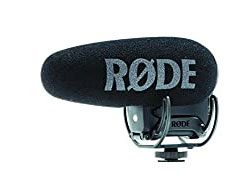
You may also want to look at the Sennheiser AVX-ME2 SET-4-US Lavalier Mic with a rechargeable battery to wrap up the microphone portion. This is a wireless digital collection with an integrated dynamic range, suitable for videos of all kinds. And it is as easy to set it up as pressing a button.
Add up the Rode PSA1 boom arm and you’re golden, continuing the list of cool accessories for seasoned vloggers. While talking, this will make it easier for you to put your condenser mic. To minimise handling noises and low frequency rumbling, you’ll also need the Rode SMR shock mount.
We suggest that the Manfrotto 190X aluminium tripod with an XPRO fluid head is also ideal for your DSLR when it comes to tripods. It can keep virtually any form of DSLR and mirrorless camera in place easily, and while panning and tilting, the smooth motion of the video head helps you to film some beautiful footage.

When it comes to lighting, to make your videos look professional, you might need to build a three-point lighting system in your room or studio. The Aputure Amaran Tri-8 three-point light kit is strongly recommended in this situation.
It might seem expensive, but two daylight spotlights and one bicolor light come with it. It is built using aluminium of aircraft standard, so it can last for a lifetime. Its advanced thermal management system avoids overheating, so you can use this lighting kit 24/7.
With those, get the cheaper Neewer 3 Parts 8.6Feet/260 cm Aluminum Alloy Lightstands. As you want to be able to set your key light above yourself, we’ve connected to the 8.6Feet/260 cm version. So make sure that you never purchase light stands that are too small.
Don’t forget about cards with memory. The 64 GB and 128 GB cards from SanDisk are suitable for most, as described in the beginner vlogging kit (except if you want to shoot 400mbps internally on the GH5, in which case you need faster V90 cards). Use the adapter to get the micro-SD edition, so you can use the cards later, for example, in a drone.
I would suggest you to read our Ultimate Guide to Memory Cards and SSDs for Video Recording article to learn more about quick SD cards and more.
You’ll need some decent microphones, known as studio monitors, if you need to edit your video. This KRK RP8-G3 kit, which includes an external FocusRite soundcard, stands, speakers, XLR cables and an acoustic shield microphone, is recommended.

Now, the headphones and the microphone included are not very good, so you’re obviously going to want to upgrade those, they’re going to get you started and can act as a backup. Yet speakers, sound cards, stands, and cables are all worth the price all by themselves.
Also, for your bed, you should consider some acoustic treatment. These acoustic foam boards absorb sounds from mid to high frequency and act as diffusers, so you don’t get that awful springy reverb sound in your room.
Vlogging Kit For Experienced Vloggers (High-End Kit)
First, here is a table that contains links to all the things mentioned in this chapter.
| Gear Type | Gear Name (click the name to check current pricing) |
|---|---|
| Camera | Canon EOS-1DX Mark II DSLR Camera and Canon EF 24-70mm f/2.8L II USM Standard Zoom Lens |
| Camera Accessories | Tiffen 82mm Variable ND Filter |
| Microphones | Rode VideoMic Pro+
Shure SM7B Sennheiser AVX Digital Wireless Microphone System – ME2 Lavalier and AVX42 Handheld Transmitter with MD42 Capsule Combo Set |
| Preamp | Golden Age Project Pre-73 MKIII Mic/line Preamp |
| Microphone Accessories | Rode PSA1 Microphone Boom Arm |
| Tripod | Sachtler System FSB 6 FT Sideload Fluid Head with Flowtech 75 Carbon Fiber Tripod & Mid Level Spreader |
| Acoustic Treatment | Primacoustic London 10 Room Kit |
| Memory Cards | SanDisk 128GB Extreme PRO CFast 2.0 Memory Card |
| Memory Card Reader | PixelFlash CFAST 2.0 Card Reader USB 3.0 SATA III 500MB/s Writer |
| Lens Cleaning | Nikon Lens Cleaning Combo Kit |
But what if you’re an accomplished vlogger with a considerable budget and want to make a major investment as a filmmaker in your career? What if you want the best YouTube vlogging tools, in other words?
In this scenario, you just need the right resources for your audience to make perfect, stunning videos. This portion of the article is for you if this fits you, so stay tuned.
Of course, the camera is the most important aspect of this package. With a 24-70 mm f/2.8L II USM zoom lens, go for a Canon EOS-1DX Mark II. YouTubers like Casey Neistat have selected the Canon EOS-1DX Mark II as their weapon of choice.

With its 20.2 MP sensor, this full-frame camera is perfect for shooting in almost any lighting situation, and it has an advanced autofocus system with 61 different points that will keep you focused all the time.
With CFast 2.0 cards, the EOS-1D X Mark II is able to record 4 K video at up to 60 fps and Full HD at 120 fps for slow motion.
If you get tired of video shooting, you can take stills in excellent quality-even action shots. With up to 16 fps in live view mode, the 1DX is one of the quickest cameras on the market.
With its f/2.8 constant maximum aperture across the entire zoom range, the regular zoom lens has you covered in most situations and can create a nice blurred bokeh backdrop while you film yourself.
Don’t forget to get some spare batteries for your Canon camera, as always,
And all day long, you’ll be able to take videos. Again, because of the quality and testing, we advise you to go for original batteries only.
You would also need a neutral density philtre if you like to film outdoors. The Tiffen ND philtre that suits the lens is recommended here (make sure to get the 82 mm) since this philtre is highly customizable and ideal for most circumstances.

You certainly need some of the right ones for capturing high-quality audio before moving on to microphones. The Shure SM7B, for instance, is a dynamic studio microphone mostly used by pros. This is a dynamic microphone that allows the frequency response to be chosen and background hum and noises to be omitted.
You need a decent preamp with lots of power for this microphone. The Golden Age Project Pre-73 MK III preamp is a terrific model. This is a preamp in retro style, but still very popular today. And with the SM7B from Shure and a lot of studio condenser microphones too, it sounds fantastic.
Go for the Sennheiser AVX digital wireless microphone system if you prefer lavalier mics, as it is highly automated and very easy to use. And it also contains a great handheld mic if you want to go out and interview someone on the street or a visitor in your studio.

On its own, the kit can choose operating frequencies and features improved sensitivity to low notes. And the consistency of the sound is fantastic!
Go for the same model offered in the above package, the Rode Videomic Pro+, if you prefer on-camera microphones.
Similarly, for keeping up your microphone as you talk, narrate or sing, the Rode PSA1 Boom Studio arm is also recommended.
You can check out the Sachtler Flowtech 75 MS carbon fibre tripod with the FSB 6 Fluid Head to hold your camera steady. This model is lightweight, highly adjustable and comes with a carrying case and accessories such as rubber feet. And it’s probably the easiest and fastest tripod to set up on the marked one: you can extend all three legs from the flip of a single handle.

With a pleasant resistance and wonderful to use, the fluid head is so smooth.
Lastly, for your bed, you should get some acoustic treatment.
Primacoustic’s London 10 Room Package contains 20 acoustic panels that absorb low- to high-frequency sounds.
In this way, you can decrease the chance of phase cancellation of your bass frequencies, for example, and usually get a more flat frequency response curve.
They’re even great at dampening your room’s reverb for capturing great voice-overs.
Now, for vloggers who move a lot, let’s take a look at a smartphone setup.
Vlogging Kit For Travel Vloggers
First, here is a table that contains links to all the things mentioned in this chapter.
| Gear Type | Gear Name (click the name to check current pricing) |
|---|---|
| Cameras | Panasonic GH5
GoPro Hero 7 (Black) Action Camera + 38 Piece Accessory Kit |
| Lenses | PANASONIC LUMIX Professional 12-60mm Camera Lens, Leica DG Vario-ELMARIT, F2.8-4.0 ASPH, Dual I.S. 2.0 with Power O.I.S Allround lens
PANASONIC LUMIX G Leica DG SUMMILUX Lens, 25MM, F1.4 ASPH Low-light “nifty-fifty” prime lens Laowa 7.5mm f/2.0 Wide angle manual lens PANASONIC LUMIX G Leica DG Vario-Elmar Professional Lens, 100-400MM, F4.0-6.3 ASPH Long range telezoom lens |
| Camera Accessories | Panasonic DMW-BLF19 Original Battery
Tiffen 62mm Variable ND-filter |
| Microphones | Rode VideoMic Pro+
Rode Wireless GO |
| Tripods | Manfrotto MVKBFRTC-LIVEUS Befree Live Carbon Fiber Video Tripod Kit with Fluid Head, M-Lock Twist Leg Locks
JOBY GorillaPod SLR Zoom. Flexible Tripod with Ballhead Bundle for DSLR and Mirrorless Cameras Up To 3kg. (6.6lbs) |
Lights | Aputure AL-MX, Amaran AL-M9 Upgrade Version 128 LED Bi-Color On-Camera Video Light, TLCI/CRI 95+, 2800-6500K Adjustable, [email protected] Booster Mode, Aircraft-Grade Aluminum Body W/PERGEAR Mini Tripod |
| Gimbal | Zhiyun Crane V2 |
| External HDD for travel storage | Western Digital 4TB Black My Passport Portable External Hard Drive – USB 3.0 |
| Drone | 2018 DJI Mavic 2 Pro Drone Quadcopter, Fly More Combo Kit, Hasselblad Camera HDR Video, with 3 Batteries, 128GB Micro SD, Landing Gear & Pad, Prop Holder, Stick Protector, Extra Hard Carrying Case |
| Memory Card Reader | Anker 2-in-1 USB 3.0 Portable Card Reader |
| Lens Cleaning | Nikon Lens Cleaning Combo Kit |
You’ll need a slightly different videography package to suit your needs if you’re travelling a lot.
For instance, to capture amazing video footage from above, you would want several kinds of cameras (including one action camera), a gimbal and maybe even a drone.
You’ll be able to take awesome videos while on the go with such travel vlogging units.
Let ‘s start with the main camera, which is supposed to be a 4 K Panasonic Lumix GH5. This is a perfect choice because it’s weather-sealed, it has a flip-out screen and 5-axis stabilisation, so you can see yourself while talking to the camera.
On top of that, this model’s slow-motion features are awesome! Slow-motion videos are enjoyed by most people, so you will be able to “treat” your viewers every time.
For when you’re on the go, mind the extra batteries.
The Panasonic Lumix Leica Specialist 12-60 mm f/2.0-4.0 zoom lens, which is a perfect all-around lens, can be used when it comes to the lens.
You can check out the Panasonic Leica DG Summilux 25 mm F1.4 Asph prime lens if you need to shoot in low light, and still want a light-weight lens.
Go for the Laowa 7.5 mm, which is also fantastic for astro timelapses, if you want a very broad-angle lens.
For telezoom shots, the Panasonic Leica 100-400 mm f/4.0-6.3 lens is suitable and should not be left out of your videography equipment.

With a neutral density philtre that is able to minimise unnecessary light when shooting outdoors, you can also do well. In this case, the Tiffen 62 mm variable ND-filter is once again very useful and simple to work with.
Travel vloggers will need an action camera, especially if they like to film adventures such as scuba diving sessions outdoors. You can go for the GoPro Hero7 Black camera and its package of accessories if this is your case, too.
This GoPro model is inexpensive, can shoot 4 K video at 60fps, and has impressive capabilities for autofocus and stabilisation. You may use it when studying underwater marine life or when skiing hazardous slopes to film video footage.
We’ll note the options mentioned in the previous vlogging kits when it comes to microphones. You could like an on-camera microphone, for example, and the Rode Videomic Pro+ is once again an outstanding nominee.
You may want to go for the Rode Wireless GO set as a Lavalier mic. It’s amazingly thin, light and simple to set up.
Look at the Manfrotto Befree Live Carbon Fiber Tripod with Video Fluid Head as a tripod for your camera. It is robust, lightweight, user-friendly and fully customizable.

For your mirrorless camera, the Joby GorillaPod SLR Zoom tripod is also perfect and won’t break the bank.
If it comes to illumination, the Aputure AL-MX on-camera light will be a compact solution. It can be connected to DSLR and mirrorless cameras, has 128 LEDs and is made from aluminium grade aircraft, so it will pass the time test.
Read our analysis of the Aputure AL-M9 and the AL-MX in contrast here.

For extra stability, you’ll need a gimbal for your DSLR when recording. In this situation, the Zhiyun Crane V2 is ideal because it can carry cameras weighing up to 4 pounds and it comes with brushless motors.
You will need a large external hard drive, especially if you are going to shoot 4 K videos, and the Western Digital 4 TB My Passport USB 3.0 is specially built for this purpose. It has USB 3.0 connectivity and it weighs less than one pound, so wherever you go, you can take it with you.

A drone for filming a stunning video from above could be the last toy in your arsenal. There are various choices at your disposal, but one of the best out there is the DJI Mavic Pro 2 drone with the FlyMore combo, which includes 3 batteries among other cool stuff.
This drone can film a video on a single battery for up to 31 minutes, shoot in 4 K, has a built-in camera with a 20MP sensor, can take panoramic photos from the air, and travels at speeds of up to 44 mph. What else are you willing to ask for?

