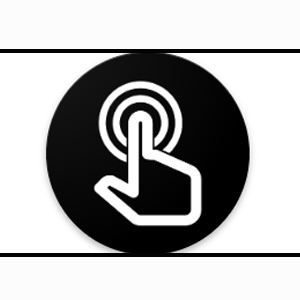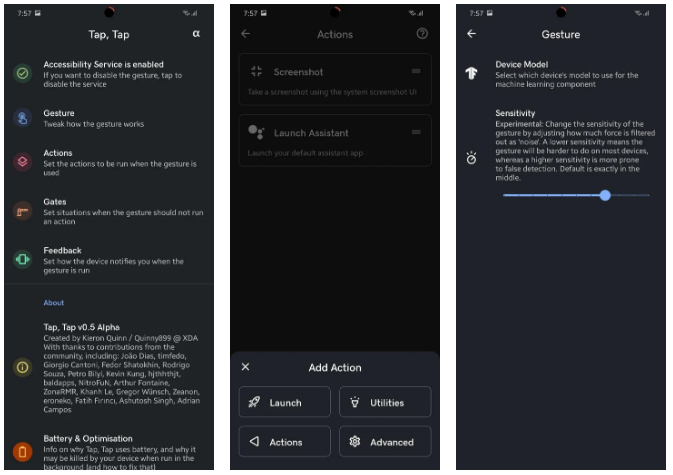Tap Tap Apk is a double-tap port on the back of Android 11 app gesture to any app with ARM v8. This helps you to launch apps using the gesture, monitor the system (including pressing the home, back and recent buttons), take a screenshot, turn the flashlight, open your assistant and more. You can block the gesture from working in scenarios like when the screen is off, when you’re on a call, when an app is open, and more by using “gates.” To run these tasks it uses an accessibility program and keep running in the background. Tap, Tap uses the same machine learning code, and the Android 11 TensorFlow models construct with the motion, with code lifted directly from SystemUIGoogle where possible. In the settings, you can choose from three models: Pixel 3 XL, Pixel 4 and Pixel 4 XL; allowing you to select the one which best suits your body. Machine learning facilitates a more precise identification of the movement, which reduces the risk of unintended interactions. Options for responsiveness are not available at present, but may be available in a future update.
Check This Interesting Application Also Google Classroom Will Now Be Available In 10 Indian Languages, Google Meet Brings More Controls For Teachers
To set up the app, you need to get Tap, Tap permission for the gesture to function in the accessibility apps. You can then select the action you want, by default the Google Assistant will start. But there are also options, such as starting the camera or taking a screenshot. And the motion works like this: just press your finger twice in the center of the smartphone’s back. The device responds with a slight vibration, when the movement is activated. The application is compatible with all Android 7.0 smartphones that have an ARMv8 chip. Tap, Tap is currently in alpha and has been released due to the interest in the feature and its inclusion in MIUI 13 at this time. Keep tuned for updates with new functionality, including gates for different activities ( e.g. only running an activity while opening certain applications), and integration with applications like Tasker. If you want to report a bug or suggest a function, you can do that in this thread or on the GitHub.
Check This Interesting Application Also Quick Volume Control Apk | Quickly Control Volume From Notification Bar |
Check This Interesting Application Also Boom Music Player Apk | Equalize Sound In An Effective Way |
Tap Tap Apk Features
- Added sensitivity option under gesture settings with slider
- Added battery optimization disabled option and some tips on how to make it work on your strange OEM firmware
- Haptic feedback will now only occur when it is not enabled to disturb
- Here’s an override option if you like
- Control Menu Function added
- Moved to Utilities ‘Reachability’
- Ports introduced for accessibility and orientation of the keyboard
- Fixed app picker that does not reveal all the apps when choosing a gate and the hide device apps do the exact opposite of what they were meant to do
- Less Tweaked UI
- Enhanced Ubersetzungen
Download Tap Tap Apk file from Downloading button below and enjoy this app.
| App Name | Tap, Tap 0.5 Alpha (Apk) |
|---|---|
| Updated | August 11, 2020 |
| Current.V | 0.5 |
| Req.Android | 7.0 and up |
| Size | 13.2M |
| Offered By | Mighty Quinn Apps |
Humbly Request To All Visitors!
If you found above downloading link expired or broken then please must inform admin by fill this Contact Us! Form