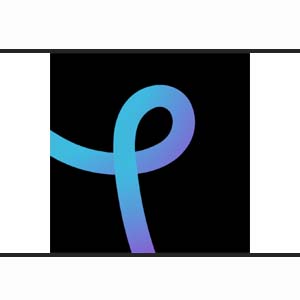Let’s start with some of the things you might be able to do with Pixlr. It’s a picture editor that can be used to tweak existing photographs as well as generate new graphics. Many of the functions will be familiar to anyone who has worked with various picture editors. If you’re not used to utilising picture editors, however, it’s still quite simple to get started. However, depending on your level of experience, it may appear daunting at first because it provides so many possibilities.
You may apply gradients, operate with layers, alter colours, transform objects, sharpen photographs, reduce red eyes, and much more. But what I appreciate about Pixlr is that if you only need to conduct a few simple tasks, such as cropping or resizing images to optimise them for websites, you can do it with it.
So it doesn’t have to be difficult to use, but if you want more advanced tools to assist you do a lot of photo editing and edits, that’s also feasible. This makes Pixlr a very versatile tool that may be used for a variety of purposes.
Pixlr is available in two different versions: Pixlr X (which has superseded Pixlr Express) and Pixlr E. Pixlr used to require Flash, but both of the following versions do not, as Flash is being blocked by an increasing number of browsers. This means it’s available to more people and on more devices, as well as demonstrating that the tool is always evolving.
If you want to use the old Flash version, it is still available on the website for a short time, but I recommend that you get used to the new versions as soon as possible because Flash will soon be obsolete in all browsers.
The X version is a terrific tool to use if you only need some quick image adjustments, and it may also be a great method to quickly produce some creative photos. For example, you can quickly add text, pre-made effects, modify colours and light, rotate or crop photographs, and so on. Pixlr E gives you more options, but it might also be intimidating if you’re a newbie. However, if you have some experience and would like more options and tools, this is the version to choose. So, whatever your demands are, Pixlr has you covered.
How To Get It?
In terms of how you acquire access to Pixlr, it differs from many other picture editing apps. If you want to use it on your computer, you don’t need to download it. It’s as simple as opening it on your web browser.
This has both benefits and drawbacks. The benefit is that you don’t need to download Pixlr to use it. It is incredibly convenient because you may access it from any computer. To begin using it, you do not need to establish an account, provide your email address, or do anything else.
If you wish to edit photographs when you aren’t online, the downside is that you’ll need internet access to utilise Pixlr for desktop. Pixlr, on the other hand, is easy to use on mobile if you need to edit photographs on the go.
The Pixlr app is available for free on both the Google Play Store and the App Store. As a result, it is relatively simple to obtain. All you have to do is figure out how often you need to modify photographs and then select the solution that best suits your needs. Pixlr may not be the ideal option if you need to edit photographs on a desktop without access to the internet.
Is Pixlr Really Free?
Pixlr is advertised as a free picture editor, but is it? Yes, both the app and the online browser version of Pixlr are completely free to use. You will see advertisements in the editor, which is why it is free. They are non-intrusive advertisements that do not interfere with the user’s experience.
So, in my perspective, it’s a win-win situation in which they show a few commercials that allow them to pay their expenses, and we get to utilise the service for free. You can, however, upgrade to a pro edition of Pixlr if you don’t want to see adverts.
The pro version not only allows you to use the tool without being interrupted by advertisements, but it also provides you with additional features like as more templates, premium fonts, and royalty-free photos. As you can see in the figure above, there are three distinct pricing options. The prices you see in bold are for yearly payments. It will cost twice as much if you pay on a monthly basis.
This is a bargain for a high-end photo editor. However, the free version can do a lot, and depending on your needs, having access to the free version may be sufficient.
Final Verdict
To answer two questions that many people have regarding Pixlr, yes, it is free, and it is completely safe in my experience. This does not imply that it will be the best tool for you.
If you want to join Pixlr Website then click below button.
Humbly Request To All Visitors!
If you found above both downloading link expired or broken then please must inform admin by fill this Contact Us! Form