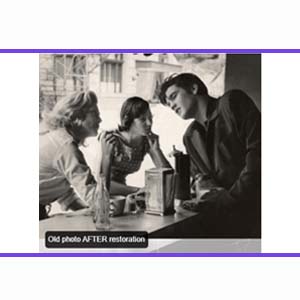Restoring old photos brings back memories: long-lost relatives, old school pals, and shots of unforgettable vacations from decades ago are all recollections that are far too valuable to be let to go away.
1. Create A Digital Copy Of Pictures
Make a high-resolution copy of the original. There are two options for doing so. Making a scanned copy is the first option. Making a high-resolution RAW photograph is the second method.
2. Use Photo Editing Software
Photoshop is the preferred tool for repairing aged and worn-out photographs. Lightroom lacks the same level of freedom as Photoshop. Fix colour, brightness, and contrast issues by adjusting the white balance. Scratches should be repaired. Always start with a new blank layer and, in any case, save a copy of the original RAW photograph or a scanned copy.
The Spot Healing Brush tool allows you to quickly repair sections of the photograph that have been harmed by the passage of time. In content aware mode, this tool can be used. It means that when you brush over a damaged area, Photoshop samples the surrounding areas and patches over the affected area. When you need to repair areas of a photograph that have been completely ruined, this application is great.
The tool may not always perform as expected. To guarantee that the final outcome is appropriate, you will need to go over the regions again discreetly, sampling and retouching. The Clone Stamp Tool provides for finer editing, particularly in regions where the Spot Healing Brush tool fails. The Patch Tool is also quite helpful. It allows you to select areas of the shot, including those towards the edge, and mix a texture over them. Make sure you’re in Content Aware mode when you do it.
The final touch-up would be to reduce the contrast slightly. When repairing an antique photograph, adding contrast isn’t always essential.
3. If Pictures Need More Complex Repair And Restoration
Professional photo retouchers may be required if images require more extensive repair and restoration, or if you want to colourize black and white images. Their services are not particularly pricey, but the end result could be quite spectacular. It’s possible to rejuvenate old photos and vintage images by removing scratches and damages, cleaning them up, enlarging and sharpening them, recoloring and refurbishing them, and so on. All of these repair tasks can also be completed online. Simply utilise Phowd to identify the greatest retouchers from all over the world who will gladly do this editing for you.
4. Download Your Renewed Old Photos
Finally, download your restored old images and double-check that everything is in order: all corrections have been made, all damages and scratches have been erased, and all colorization has been corrected.
If you want to join Old Photo Restoration Website then click below button.
Humbly Request To All Visitors!
If you found above both downloading link expired or broken then please must inform admin by fill this Contact Us! Form