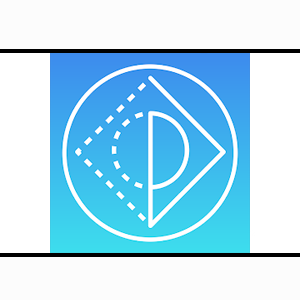A combination of engagement, promotion, and strategic planning strategies are used to increase Instagram Live Stream views. The following advice can help you get more views on your Instagram Live Stream.
Promote in Advance:
Plan ahead for your live stream and share it on social media by tagging it in your feed and Instagram Stories. In order to create curiosity and persuade your followers to mark their calendars for the live event, use eye-catching images and intriguing text.
Collaborate with Others:
For a combined live stream, team up with users or influencers in your niche. By doing this, you may broaden your reach and connect with their audience.
Use Relevant Hashtags:
To improve the discoverability of your live stream, include relevant and well-liked hashtags to the description. Look up popular hashtags related to your industry to get the most exposure.
Engage Your Audience Before, During, and After:
In order to maintain viewer engagement during your live stream, answer questions and comments.
Urge viewers to tell their followers about the live stream. Save the live stream to your IGTV or stories as it concludes so that anyone who missed it can still watch.
Create Compelling Content:
Make sure your material is worthwhile, engaging, and pertinent to your target audience. The more engaging your content is, the more probable it is that visitors will remain and spread the word.
Utilize Instagram Stories:
Make countdowns and reminders for your live stream using Instagram Stories.
To create anticipation, share behind-the-scenes photos or sneak peeks.
Cross-Promote on Other Platforms:
To attract a larger audience, post announcements or teases about your live broadcast on other social media sites like Facebook, LinkedIn, and Twitter.
Post Attractive Thumbnails:
Select an eye-catching thumbnail for your live broadcast. Since this is what prospective viewers will notice first, make sure it matches your content and is visually appealing.
Optimize Timing:
When your intended audience is most engaged is when you should schedule your live stream. To find the best engagement times, you might need to try a few various time slots.
Encourage Engagement:
Encourage viewers to share, like, and comment on your live broadcast. The Instagram algorithm places a lot of weight on engagement, which can increase your account’s visibility.
Promote through Email Marketing:
Promote your impending live stream to your email list subscribers by sending them newsletters or emails if you have one.
I have no detailed understanding regarding the Android app “Parallel Live Simulator” as of January 2023, when I last updated my knowledge. I might not be aware of this app’s usage if it was released after that time, if it became popular after that time, or if it is a specialized or niche software.
I suggest using these general steps to understand how to utilize the “Parallel Live Simulator” Android app:
- Go to the Google Play Store using an Android smartphone.
- Look up “Parallel Live Simulator” on Google and download the official app.
- Install the app on your device after downloading it.
Open the App:
Once installed, hit the app’s icon to launch it from your home screen or app drawer.
Explore the Interface:
Get acquainted with the user interface of the app. To assist you with usage, look for menus, settings, or any on-screen directions.
Look for any help, tutorials, or documentation sections in the program or on the developer’s website. You can use this information to learn how to use particular features.
Settings and Customization:
Examine the app’s settings to alter it to suit your tastes. This could entail modifying preferences, simulation settings, or any other pertinent settings.
Follow On-Screen Instructions:
If the app has a designated use or function, adhere to any prompts or instructions that appear on the screen to help you through the procedure.
Community or Support Channels:
Look for any official help channels, social media groups, or community forums connected to the app. These platforms might offer more information, advice, or support from other users or the app developers.
Update the App:
Make sure the app is installed on the most recent version of your device. Updates containing new features, bug fixes, and enhancements are frequently released by developers.
###. Download Parallel Live Simulator Apk file from Downloading button below and enjoy this app.
| App Name | Parallel Live Simulator (Apk) |
|---|---|
| Updated | Oct 13, 2023 |
| Current Version | 1.65 |
| Requires Android | 5.0 and up |
| Offered By | Big Brain LLC |
Humbly Request To All Visitors!
If you found above both downloading link expired or broken then please must inform admin by fill this Contact Us! Form