You might want to look back at your prior Instagram bios to see what quotations or fonts you used. Previously, Instagram provided a simple way to view or copy your bio, but this is no longer the case. There is, however, a method for accessing your older bio. We’ve shown you how to locate outdated Instagram biographies in this article.
View Old Instagram Bios on Your Phone (Android & iOS)
1. To access your Instagram profile, open the Instagram app and touch on your profile symbol in the bottom navigation bar. Press the hamburger menu (horizontal three lines) in the top-right corner once you’re on the profile screen.
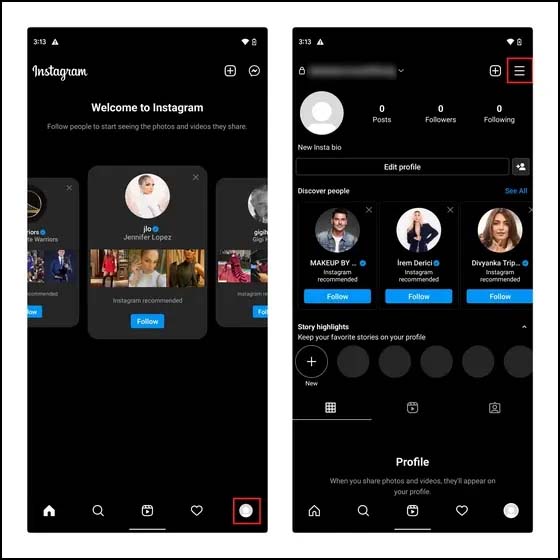
2. Select “Your activity” from the pop-up menu, then “Account history” to retrieve your Instagram bio. It’s worth noting that Instagram used to let you see all of your past bios by going to Settings -> Security -> Access data -> Former bio texts, but that feature is no longer available.
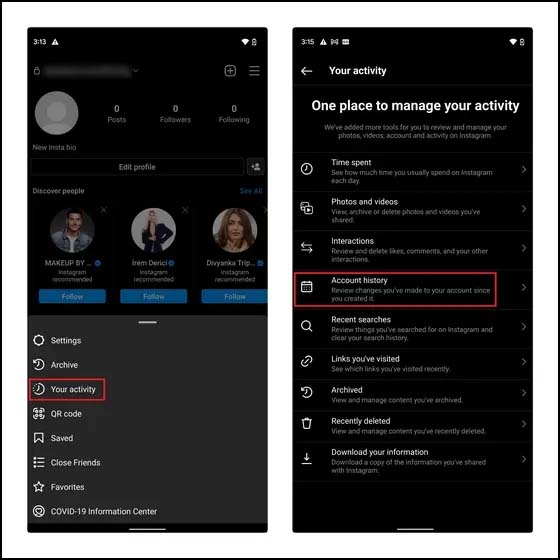
3. You’ll now see a history of important account modifications you’ve made. You’ll find your prior bios under the “Bio” heading if you look through the history.
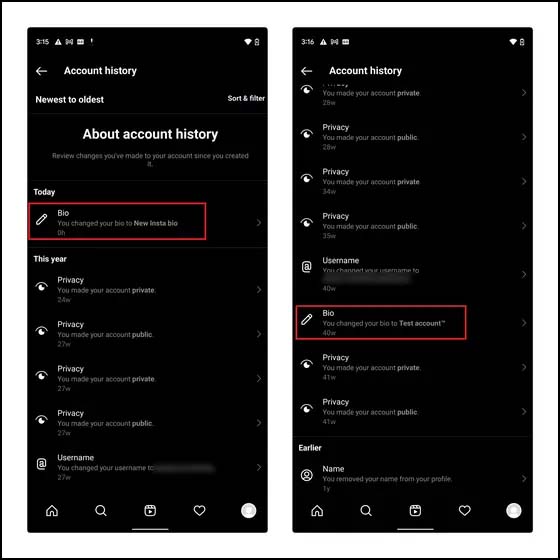
4. There is a solution for the fact that you can no longer copy the content in your Instagram bio. Take a screenshot of the bio that contains the words or quote you want to go through again. Then choose the screenshot in the Google Lens app (free, integrated into several camera apps on Android phones). This will allow you to quickly choose and copy the text.
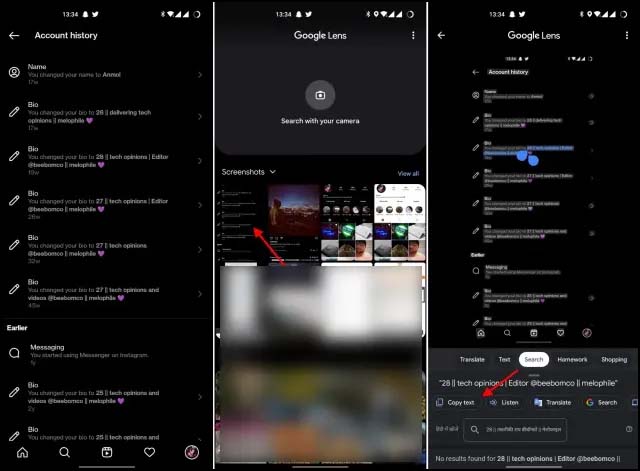
Return to the Instagram app at the end. Select “Edit Profile” from the bottom navigation bar by tapping on your profile photo. You can now paste it into your Instagram bio to update it.
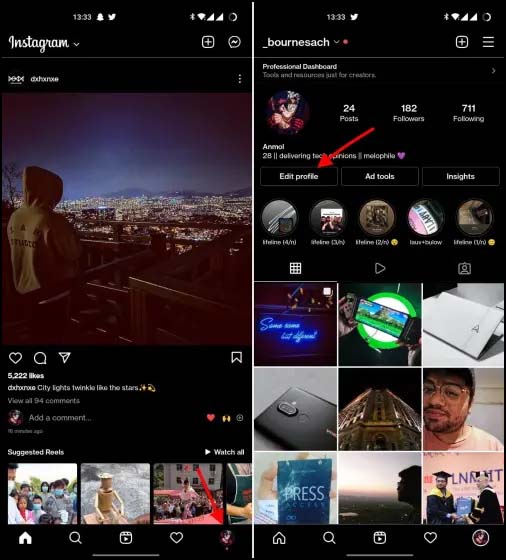
Humbly Request To All Visitors!
If you found above both downloading link expired or broken then please must inform admin by fill this Contact Us! Form



