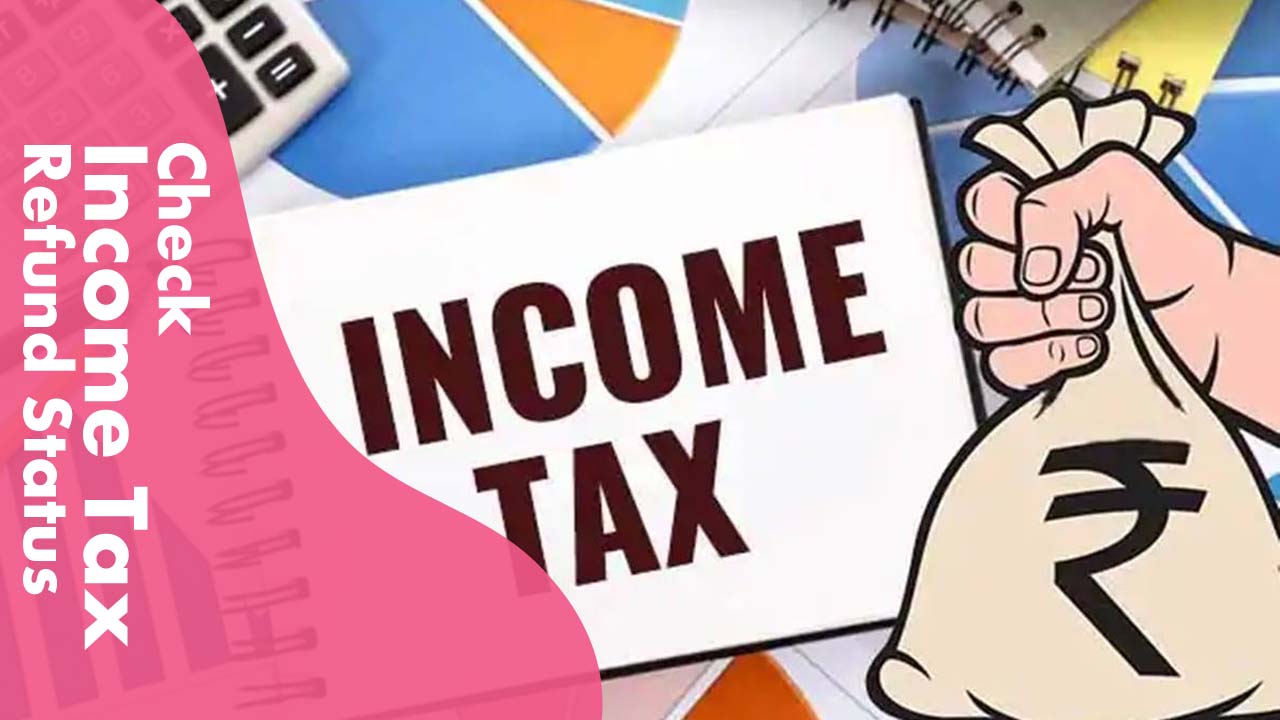You are eligible for an income tax refund if your tax amount paid is above and above the actual amount of tax payable. Refunds are generally issued within 20-45 days following ITR processing. You can verify the status of your refund online once you file your ITR and claim a tax refund.
More than 31 lakh ITRs were submitted by midnight on 10 January. Of these, in the last hour, nearly 2 lakh ITRs were filed. The tax department had tweeted as many as 17,97,625 ITRs until 6 pm (10 January 2021) were filed and 2,39,013 returns were filed between 5-6 pm.
Here is the last set of statistics of ITRs filed today.
31,04,761 #ITRs have been filed upto midnight of 10th Jan,2021 & 1,93,552 #ITRs filed in the last 1hr.
In case of any issues, pl connect on https://t.co/3vqY9TK4jo. We will be glad to assist!@nsitharamanoffc @Anurag_Office— Income Tax India (@IncomeTaxIndia) January 10, 2021
The ITR filing deadline for individuals was extended by the Central Government to 10 January, and for businesses to 15 February.
What is a tax refund on income?
An income tax refund is a system where the excess amount of tax you have paid for the financial year will be returned by the tax department. Under Section 237 of the Income Tax Act, 1961, this excess amount of tax paid can be reclaimed.
Here’s how to check the NSDL website’s ITR status:
Here’s how to check e-filing portal ITR status