Have you recently deleted an Instagram post on purpose or accidentally?
If so, you might be trying to restore or recover it. Instagram launched the “Recently Deleted” function on February 3, 2021. You can retrieve recently deleted posts using this functionality. Instagram has implemented the “Recently Deleted” function to address the possibility that hackers may remove your posts. Learn whether Instagram preserves deleted photographs in this guide, as well as how to recover or restore deleted Instagram posts on Android and iOS.
Does Instagram keep deleted photos?
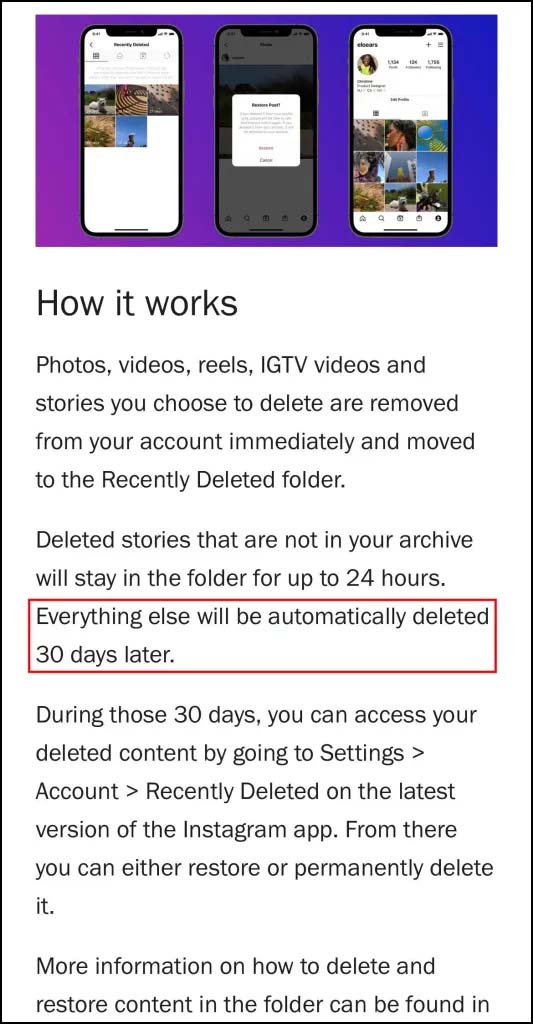
Instagram does indeed retain deleted images for up to 30 days. Your deleted posts (photos and videos) will be permanently removed after 30 days. You won’t be able to get them back after that. Posts you’ve deleted will start appearing in the “Recently Deleted” folder as of February 3, 2021. The articles, stories, videos, and reels in the folder were deleted during the previous 30 days. Selecting the post you want to restore and hitting “Restore” will allow you to do so. Choosing “Delete” will also remove the post permanently.
How to recover deleted Instagram posts
Go to “Your activity” in order to restore deleted Instagram posts. Select the post you want to recover by tapping on “Recently deleted” when you get there. To restore the post, click “Restore” one last time. The post will reappear on your Instagram profile after you hit “Restore.” Likewise, it will be visible to your followers.
Remember that only deleted posts from the past 30 days can be recovered. Any post you’ve deleted will be permanently removed from the “Recently deleted” area after 30 days. In other words, after 30 days, you cannot restore any deleted posts. If you have the post saved in your photo gallery, it is the only way to recover it.
How to get recover deleted Instagram posts is as follows:
1. Go to “Your activity”
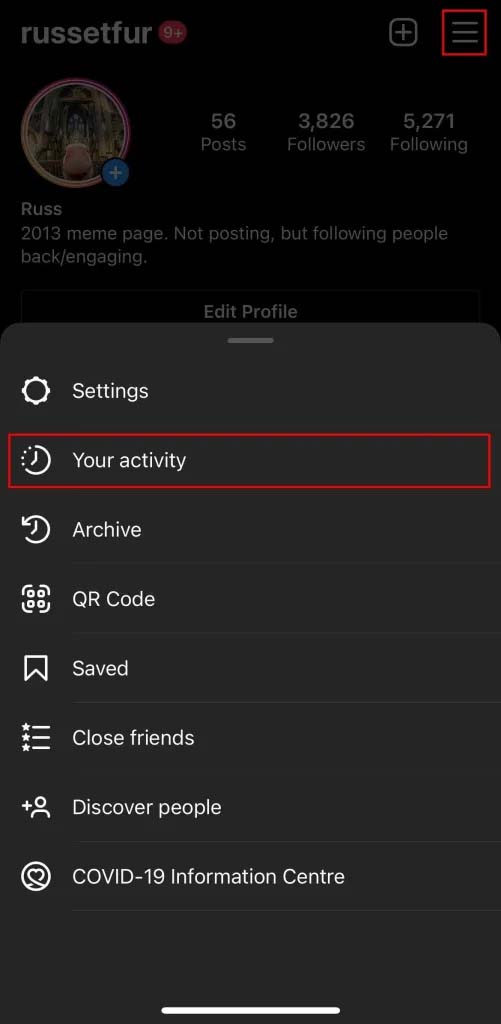
Start by opening Instagram and going to your profile. On your profile page, click or tap the menu button in the top navigation bar. This will bring up a menu with many choices. Included in here are “Settings,” “Your activity,” “Archive,” and other things. To control your Instagram activity, tap “Your activity”.
2. Tap on “Recently deleted”
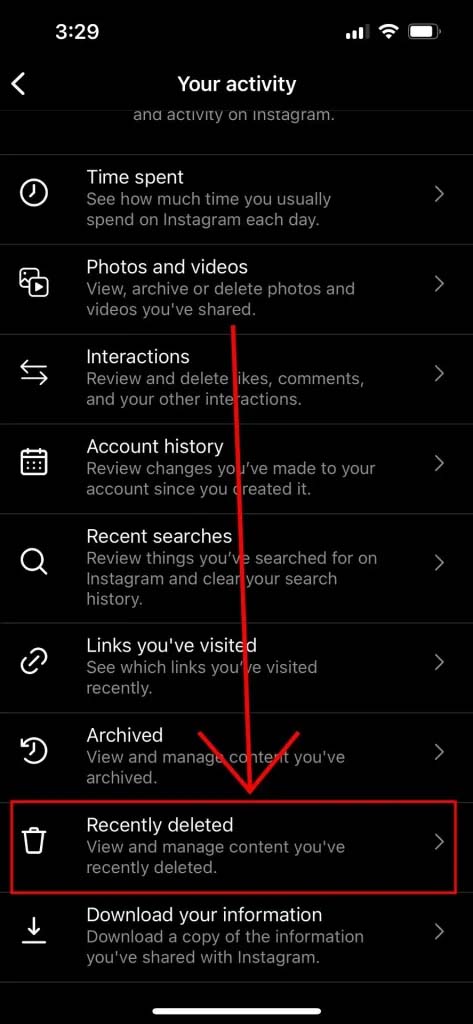
You will arrive at the “Your activity” tab after tapping “Your activity.” You may check and manage your posts on the page. This pertains to your Instagram account, posts, videos, and activities. You may view your recently deleted posts in the “Recently deleted” folder as well. Tap “Recently deleted” since you want to recover deleted Instagram posts.
3. Select the post that you want to recover
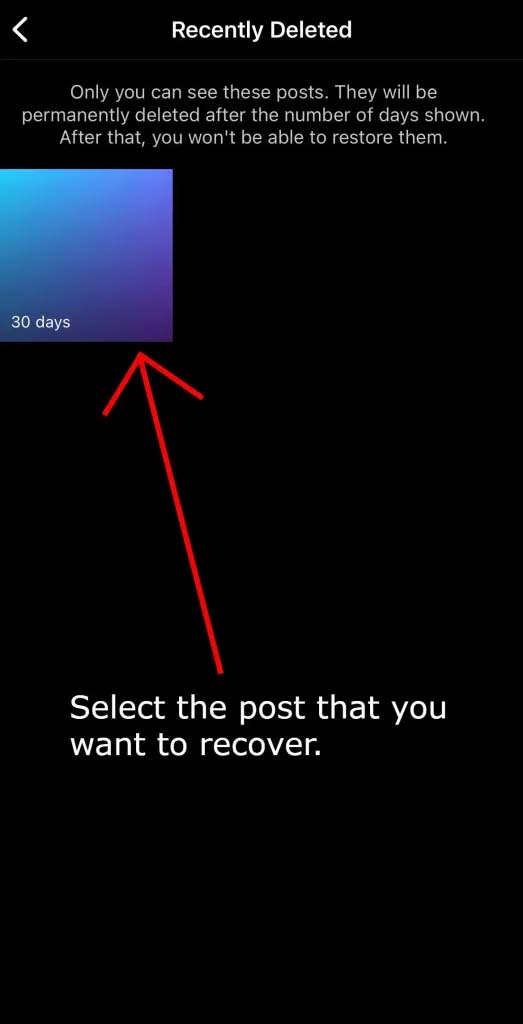
You will arrive at the “Recently Deleted” tab after tapping “Recently Deleted.” You can check and control the content that you recently deleted on the page. This include images, motion pictures, reels, and more. A timer that indicates when each post will be permanently removed is also visible. For instance, if you recently removed an Instagram post, the “30 days” period will be visible. This means that before the post is completely removed, you have 30 days to recover it. The Instagram post that you want to recover must now be chosen.
4. Tap on “Restore”
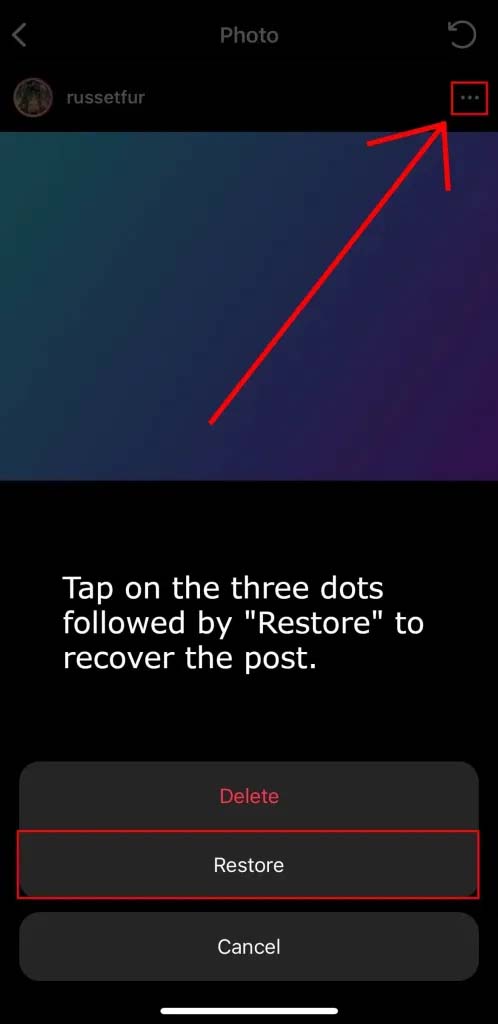
You’ll arrive at the Instagram post you wish to recover after choosing it. Now you can view the post in its entirety. You can see three dots in the top right corner of the post. To access a few choices, tap the three dots. You can delete the post permanently using the first option. You can reinstate the post by selecting the second choice. To restore the Instagram post, click “Restore”.
The post will appear once you’ve clicked “Restore” on your profile. You can tell if it’s there by going to your profile and checking. Additionally, the post will be available to your followers once again on your profile. The post won’t be added back to your feed if you deleted it from your archive. It will instead be returned to your archive. By heading to your Instagram profile’s menu and selecting Archive, you may access your archive. The post can then be unarchived and added back to your profile.
Conclusion
You might occasionally unintentionally delete one of your Instagram posts. Or perhaps you regrettably erased an Instagram post. In any case, going to the “Recently Deleted” folder will allow you to recover it. Due of the possibility of content deletion by hackers, Instagram created the “Recently Deleted” area. If they do, restoring them from the folder is simple. Still, before you may restore a post, you might need to prove your identity.
Humbly Request To All Visitors!
If you found above both downloading link expired or broken then please must inform admin by fill this Contact Us! Form



