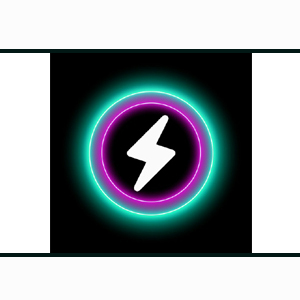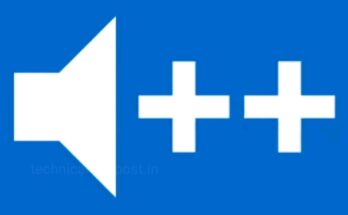True Amps Edge Lighting activates ONLY when your device is charging and deactivates when unplugging of the device. No annoying advertisements, no nonsense, just one special experience of paying animation. Our app is free to use 0 percent CPU, and low system resources! It will provide information such as notifications, clock and allow you to control your music while charging your device; it supports fast charging, slow USB charging and wireless battery charging.
Check This Interesting Application Also GB Chat Offline for WhatsApp Apk | Show WhatsApp Offline By Using It |
If this message is received when the “Touch input is blocked” lock screen is activated by this app , please go to Settings-> Display and uncheck / disable / toggle “Block accidental touches.” This will allow the app to work as intended and will not display your navigation bar at the bottom or give you that warning again; WQHD+ resolution is also recommended. If you get the navigation buttons displayed on the monitor at all times, please go to the settings of your devices and check for Mistouch protection that is enabled and deactivated. If you have trouble finding battery optimization; try looking in your android settings for “Battery Optimization.”
Check This Interesting Application Also How To Turn Android Into An IPhone Completely
Check This Interesting Application Also Transparent Mode Apk | Perfect Transparency Overlays Every Screen |
True Amps Apk Features
Your Android device will often decide to terminate the apps service randomly; please test if your system has a battery manager and disable True Amps power optimization to prevent this. Some main features are given below:
- Edge illumination, vibration, pulse or disabling to notify you when the battery is full
- Motion to charge battery
- Works on every Android device
- Shows specifics of the battery, including volts, temperature, safety and type
- Display speed of charge via USB, AC, or WIRELESS
- Notification swipe-able, swipe left to dismiss, swipe right to hide
- Select and use app shortcuts right from the screen
- Clickable Action Buttons Notifications
Find True Amps, and turn off the switch to “Manage Manually.” Instantly you’ll see a prompt where you’ll be asked what kind of things you want the device to do. It is a good idea to have selected all modes such as “Auto-start,” “Secondary boot” and “Run in background” to remove all issues. Download True Amps Apk file from Downloading button below and enjoy this app.
| App Name | True Amps | Edge Lighting (Apk) |
|---|---|
| Updated | June 13, 2020 |
| Current.V | 1.4.4 |
| Req.Android | 5.0 and up |
| Size | 7.1M |
| Offered By | newGen Mobile |
Humbly Request To All Visitors!
If you found above both downloading link expired or broken then please must inform admin by fill this Contact Us! Form