You just cannot beat dark mode; in addition to extending the life of your phone’s battery, it also keeps your eyes from becoming seared when you are checking your last few DMs before going to bed. Dark mode will be a standard feature of almost all apps by 2023, but Snapchat sure took its time introducing one. Android users had to utilize a challenging workaround because it was initially added solely to the iOS app. But now that it is officially running on Android, any smartphone may easily activate it. Read on; we’ve got you covered if you’re prepared to use Snapchat for evil.
How to turn on Snapchat’s dark mode on an iPhone
Following the straightforward instructions below will enable dark mode on iPhone in no time at all:
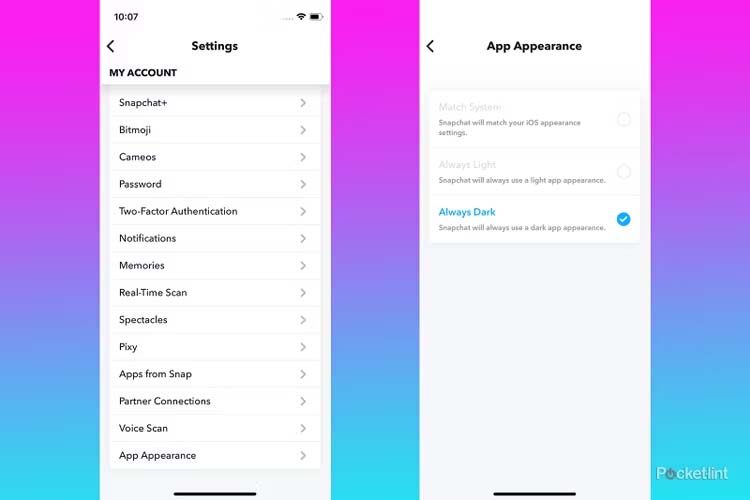
- Open the Snapchat app.
- In the top left corner, touch the Bitmoji icon.
- In the top right corner, select Settings.
- When you reach App Appearance, scroll down and choose that.
- From the menu, select Always Dark.
It’s all done now. Now you may take photos comfortably in spaces with low lighting.
How to turn on dark mode in Snapchat on Android
The process is essentially the same on Android. But as dark mode was only recently implemented, first check to see if your program is up to date.
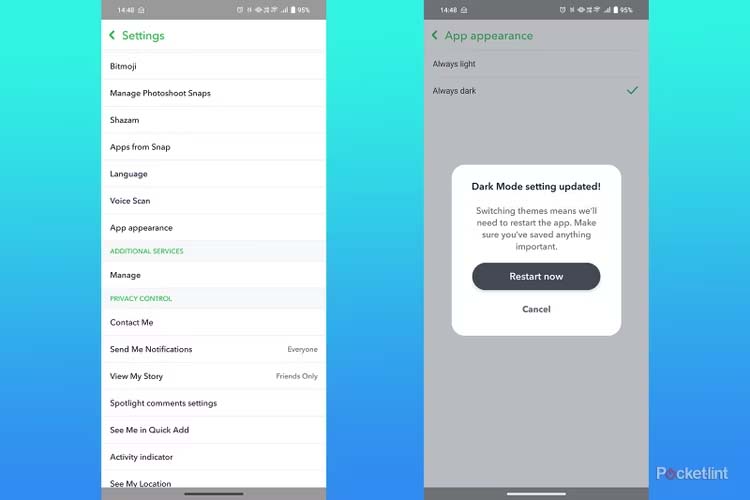
- Open the Snapchat app.
- In the top left corner, touch the Bitmoji icon.
- In the top right corner, select Settings.
- When you reach App Appearance, scroll down and choose that.
- From the menu, select Always Dark.
- For the settings to take effect, tap Restart now.
When everything is done, your eyes and battery will appreciate all of your effort.
Humbly Request To All Visitors!
If you found above both downloading link expired or broken then please must inform admin by fill this Contact Us! Form


