Highlights
- It’s simple to keep track of when your emails have been viewed.
- The Mailtrack extension can be downloaded from the Chrome web store.
- Without your approval, the service never performs any unnecessary actions.
Want to keep track of all your Gmail emails? There is a simple technique to see if the recipient has read all of your emails. The Mailtrack extension can be downloaded from the Chrome web store. Everything you need to know is right here.
How Do I Add The Mailtrack Extension?
Simply Google Mailtrack addon, go to the website, and click the ‘add to Chrome’ option. A popup will appear on the site asking if you wish to add the extension. It will then take you to a screen where you will be asked to sign in with your Google account. You must choose which of your Google accounts you want to use to track emails if you have more than one. You’ll be asked to grant Gmail access to Mailtrack once you’ve selected your Gmail id. To do so, simply press the “Allow” button on your computer or laptop. Then you’re all set. Let’s take a look at its privacy policy and the data it collects before we get into how you can send tracked emails.
Mailtrack: Privacy, Data Collection
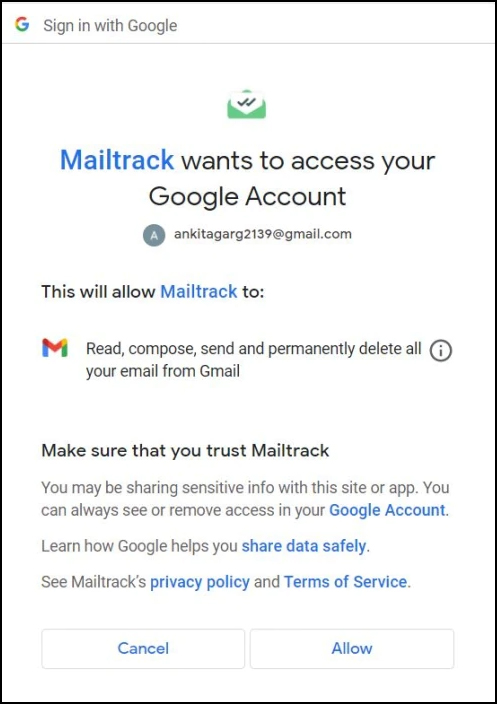
According to the official page, the service complies with the General Data Protection Regulation (GDPR), which is one of the most strict online privacy laws in the world. This basically means that your information will be safe.
It’s worth noting that once you grant authorization to the service, it has complete access to your Gmail account and its contents. While giving this service access to your Gmail account, Google advises that it will be able to read your emails, compose new emails, add new emails intended for a different email address to your inbox, send emails for you, delete your email, and create, alter, or delete your email labels. Nonetheless, I was never aware of the site performing any unwanted actions.
Mailtrack gathers name or email address, language preferences, current location, email content, payment data, and “any personal data submitted by a user in the context of the provision of the Service,” according to the company’s privacy policy. It claims that in order to function effectively, it requires access to certain of these items.
The company claims that “no one at the Mail Track company will read your emails, send emails on your behalf, or share the content of your emails.”
What is the best way to send tracked emails from your phone?
You may track your emails using your smartphone once you’ve completed the installation process.
Step 1: Open your Gmail app on your smartphone once you’ve successfully installed Mailtrack Add-on for Gmail using the above-mentioned technique.
Step 2: Write a new email and, before sending it, hit the three-dotted icon next to the send button.
Step 3: A drop-down menu will appear with the option “Insert from Mailtrack,” simply press on it and pick “Track Email.” You’re good to go after that. After that, you can send your email and track it in Mailtrack’s PC dashboard.
Gmail’s mobile version can also be used to check the status. However, make sure you reply to a mail using Mailtrack for this. Although, at the bottom of every email, there is a label that says “Available add-ons,” which you may tap to track emails.
There is also a “Tracked reply” option here, which should be used before returning to any email. This section will tell you the exact time, date, and device that was used to read the email.
If you’re curious, the other individual is unaware that you use a mail tracking service. Furthermore, the service is not totally free; users must purchase a plan to gain access to additional features. You can simply join up for the free version if you don’t want to pay. However, you will only get access to a limited set of functions. In the free version, you can simply see how many times your email has been read. You’ll also get a notification whenever your email is opened.
Humbly Request To All Visitors!
If you found above both downloading link expired or broken then please must inform admin by fill this Contact Us! Form

